
Scala testing with a human face
In the previous post I described the way we use scala and spring. Today I’m going to show you how we test it. Actually, you can inherit all practices from your java project, but here we decided to try ScalaTest. So, this blog post is about application ScalaTest for testing spring application. Let’s get it started.
Gradle configuration
First of all, you need to add ScalaTest as a dependency into your build config. Plus we need to add spring-test and json-path for controller tests. In my gradle script it looks as follows:
testCompile("org.springframework.boot:spring-boot-starter-test:${springBootVersion}",
"org.scalatest:scalatest_2.11:$scalaTestVersion",
"com.jayway.jsonpath:json-path:$jsonPathVersion")I’d been using the latest versions of these libraries at the time of writing of this post.
ScalaTest key concepts
Before we start let’s answer the following questions:
How to start the tests?
Now we need to understand to start tests. If you write a simple test and execute gradlew test the test won’t be found, gradle knows nothing about ScalaTest. Here we’ve got two options:
- Use ScalaTest plugin for gradle
- Run tests as jUnit tests
The first option looks not so solid due to the number of stars and forks on github. The second one is better and widely suggested by the community.
Moreover, the second option allows you to use gradle junit features like parallel execution and reports. To run scala tests as jUnit one you just need to annotate them with @RunWith(classOf[JUnitRunner]) - pretty simple.
How to organize the code?
ScalaTest offers you a wide range of different approaches and concepts. You either can go with the totally different world of scala or with the approach that is very similar to junit. Which one is better is a good question. We picked the median of both.
If you go to ScalaTest user guide you’ll find out that this library has a lot of different tests formats. The documentation says:
If you would rather be told which approach to take rather than pick one yourself, we recommend you use FlatSpec for unit and integration testing and FeatureSpec for acceptance testing.
Let’s get this advice.
What mock library to use?
The next question is how to mock our code. ScalaTest supports ScalaMock, EasyMock, JMock, Mockito. We can skip EasyMock and JMock because they provide almost the same functionality as Mockito, but Mockito is more popular these days. Now, let’s compare Mockito and ScalaMock. ScalaMock is written in scala and supports all scala specific features. Sounds good, but we’re limited by spring framework in the main part of the project and we can’t use scala at its full potential (maybe it’s good) and you’ll have to learn a new library/concepts. As for mockito, there is nothing bad with it, we have experience with it and we’re totally satisfied.
Simple unit test
We’re all setup and ready to go. Let’s write some code/tests.
@RunWith(classOf[JUnitRunner])
class LinkTest extends FlatSpec {
behavior of classOf[Link].getSimpleName
it should "create a proper link for an instance of BlogPost" in {
val link = Link.createLink(new BlogPost().copy(name = "test name", id = "42"))
assert(link.title == "test name")
assert(link.url == "/blog/42")
}
}This very simple unit test. behavior of classOf[Link].getSimpleName defines the value that will replace it and the test will be shown in log/test-runner as Link should create a proper link for an instance of BlogPost. The good thing about it is that this test is self-descriptive. You understand what this test checks without deep understanding of the test’s code.
Another good thing in this test is assertions. They are very minimalistic and readable. And it shows pretty output in case of fail (not boolean value as you could assume):
org.scalatest.exceptions.TestFailedException: "[test name]" did not equal "[name test]"
If you want to go deeper you can try Matchers. You need to extend Matchers trait and then you’ll be able to rewrite assert(link.title == "test name") as follows:
link.title should be === "test name"See this documentation to get more information about matchers.
Service test
Tests for service layer are simple as previous. Let’s start with an abstract class that will specify common functionality.
@RunWith(classOf[JUnitRunner])
abstract class ServiceSpec(cls: Class[_]) extends FlatSpec with Matchers with MockitoSugar with BeforeAndAfterEach {
behavior of cls.getSimpleName // (1)
override def beforeEach() = MockitoAnnotations.initMocks(this) // (2)
}- (1) as I described in previously,
behavior ofallows you to specify what we’re going to test. In this case, we’ll obtain the target name from the class that will be passed to the constructor. - (2) this initializes mocks defined as a class field with annotation @Mock
Now, we can write a test.
class BlogPostServiceSpec extends ServiceSpec(classOf[BlogPostService]) {
@Mock var blogPostRepository: BlogPostRepository = _
it should "generate proper collection of links for given categoryId" in {
val blogPostService = new BlogPostService(blogPostRepository)
when(blogPostRepository.findByCategoryId("123"))
.thenReturn(Array(new BlogPost().copy(id = "321",name = "test blog post")))
val result = blogPostService.blogPostsByCategoryId("123")
assert(result == Seq(Link("test blog post", "/blog/321")))
}
}If you want to define mock that will be used only in specific test you may use ScalaTest’s sugar. It may look like:
val blogPostRepository = mock[BlogPostRepository]
val blogPostService = new BlogPostService(blogPostRepository)
...Controller test
Controller tests are more tricky. There is a standard way to test controllers - MockMvc. And it can work in 2 modes:
- Isolated (
MockMvcBuilders.standaloneSetup) - builds just a controller class without the application context. - Full context (
MockMvcBuilders.webAppContextSetup) - starts an application context and maps all controllers from this context.
If this project was a java project we would able go with isolated in most cases, but for scala one it doens’t work. The main reason is that we use custom mappers for json to let spring process case classes and scala collections correctly. So, we have no other option - let’s code!
First of all we need a abstract class for all controller tests:
@RunWith(classOf[JUnitRunner])
abstract class ControllerSpec(controllerClass: Class[_]) extends FlatSpec with Matchers with MockitoSugar with BeforeAndAfter {
behavior of controllerClass.getSimpleName
var mvc: MockMvc = _
@Autowired
val webApplicationContext: WebApplicationContext = null // (1)
before {
new TestContextManager(this.getClass).prepareTestInstance(this)
mvc = MockMvcBuilders.webAppContextSetup(webApplicationContext).build()
}
}Here we autowire a webApplicationContext (1) that we will create for each test separately.
@ContextConfiguration(classes = Array(classOf[Config], classOf[WebConfig])) // (1)
@WebAppConfiguration
class BlogPostRestControllerSpec extends ControllerSpec(classOf[BlogPostRestController]) with BeforeAndAfterEach {
it should "assign categories to a blog post on /blogPosts/1234/addCategory" in {
mvc.perform(post("/blogPosts/1234/addCategory")
.contentType(MediaType.APPLICATION_JSON)
.content("{\"categoryId\": [\"111\", \"222\"] }"))
.andExpect(status().isOk())
verify(blogPostService).addCategoryToBlog("1234", Array("111", "222"))
}
override def beforeEach() = {
super.beforeEach()
reset(blogPostService) // (5)
}
}
object ReportApiControllerSpec {
val blogPostService = Mockito.mock(classOf[BlogPostService]) // (2)
@Configuration
class Config {
@Bean def blogPostServiceBean = blogPostService // (3)
@Bean def controller = new BlogPostRestController(blogPostService) // (4)
}
}First what you need to look at (1). This annotation defines all the configurations which will be used for application context creation. As you see, there two configurations Config and WebConfig. WebConfig is a config of application, where we have beans for proper json mapping. Config is a config defined for this test. Here we need a controller that we’re going to test (4) and all dependencies for the controller (3). All dependencies will be defined as mocks (2) and should be reset after each test (5).
Conclusion
I’ve been writing tests using ScalaTest for about 3 weeks and probably didn’t get all the beauty of this approach. At this point, it’s difficult to assess, so I can summarize what I liked and what I didn’t like.
What I like about it:
- Self-descriptive test cases, they are readable and maintainable. I think this is the main point that should be taken into consideration.
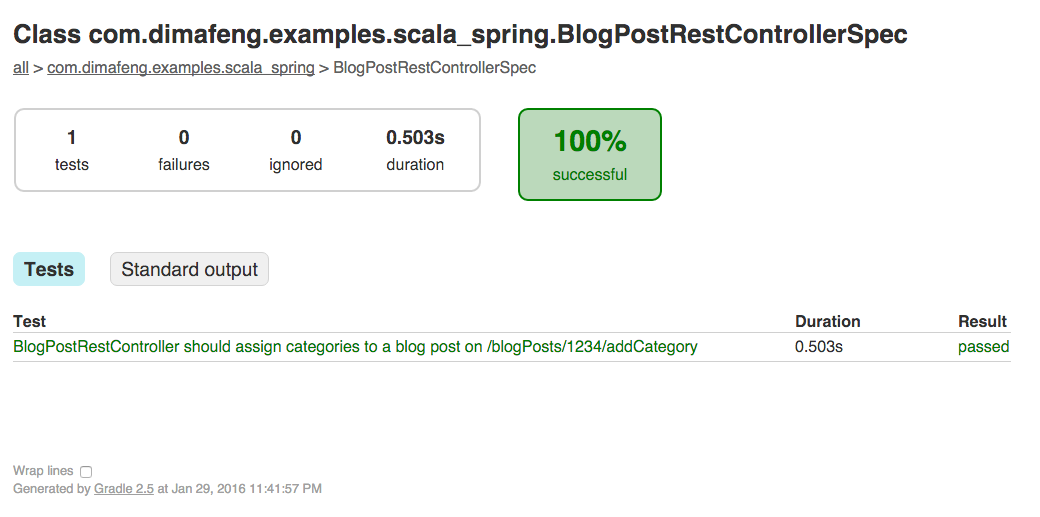
- Assertions and some matchers. I like writing
assert(value == 2)andassert(result.size > 10), it’s concise and produce nice output as a result. FeatureSpec, I haven’t covered this subject in the post, but it looks promising. I believe it can play good game at integration testing (this approach is pointless in other cases as almost all components are stateless, at least, I’m trying to write and keep them stateless)
What I don’t like:
- Verbosity in the specification. While I’m using just one annotation
@Testin jUnit test, here I have to add one annotation, a bunch of traits and register name of the subject - I don’t want to remember it and don’t want to copy and paste it. - Complex matchers with DSL. I’m not big fan of DSLs especially whey they make my code look like a poem and I don’t want to learn a new language inside a language. This point is very subjective, so you can ignore it if you like DSL.
- Property-based tests look a bit weird for me. Let’s look at example:
@RunWith(classOf[JUnitRunner])
class ControllerPropertyTest extends PropSpec with TableDrivenPropertyChecks with Matchers {
val entities = Table(
"value",
Int.box(1),
BlogPost("test", "test", Array(), id = "1"),
Category("test category", id = "2"),
Int.box(2)
)
property("controller should generate non-empty links for all valid entities") {
forAll(entities) { e =>
Controller.urlForEntity(e) should not be empty
}
}
}I assumed that this code generates 5 separate tests, but in fact, it doesn’t. So, my function urlForEntity expects String, BlogPost, and Category, and returns empty string otherwise. Not, look at the test’s output:
TestFailedException was thrown during property evaluation. (ControllerPropertyTest.scala:22)
Message: "" was empty
Location: (ControllerPropertyTest.scala:23)
Occurred at table row 0 (zero based, not counting headings), which had values (
value = 1
)
As for me, there are 2 problems here: 1) message is too verbose 2) it failed on 1 and didn’t go ahead to find that 2 is incorrect as well.
The working examples of all code snippets mentioned in this article, you can find here in my GitHub.